WiFi - Internet Speed Test download for android 2.3.7 (Gingerbread)
APK file WiFi Speed Test 6.2 incompatible with Android 2.3.7, it requirement Android 6.0 or laterAre you tired of slow internet speeds? Are you constantly frustrated by your WiFi network?
With this WiFi and Internet Speed Test tool, you can easily test and optimize your network, fix slow internet and troubleshoot any issues.
No more buffering, no more lag. Say goodbye to slow internet and hello to lightning-fast speeds with our easy-to-use, user-friendly app
Main Features:
✓ Test the speed of wireless network or even wired network (Ethernet)
✓ Speed test of your router
✓ Test the Download and Upload Speed, bandwidth
✓ Save the past results of Wifi speed test automatically, including download and upload speed, ping, signal strength, network name, IP address
✓ Display IP address, network information, latency, signal strength, channel information
✓ Easy sharing of speed test results
✓ Test Windows share (SMB, Samba) speed
✓ Test the speed of FTP server
✓ Test can be done via TCP or UDP
✓ Internet speed test
✓ Tethering and hotspot support
✓ Easy sharing of test results
This app will not be useful unless you have a second phone or computer to use it as server!
You can download the server application (wifi_speed_test.exe/py) to your computer from here: https://bitbucket.org/pzolee/tcpserver/downloads
Important: This is not an Internet speed test app! (however you can test the Internet speed as well, but this is optional)
This application will measure the speed of your local network,
live Internet connection is not required.
Useful links:
Server application for computers: https://bitbucket.org/pzolee/tcpserver/downloads/
Documentation: http://pzoleeblogen.wordpress.com/2013/11/26/wifi-speed-test-for-android-how-to
Online demo about the usage: http://pzoleeblogen.wordpress.com/2014/03/09/wifi-speed-test-for-android-live-demo
Bug fixes
Maintenance fixes
Bug fixes
Maintenance fixes
Targeting Android 12
Added info button to display network information
Bug fixes
Added new charts tab
Restructured visualization tab
Added optimizations for large screen
Added new icons
Redesigned Speedometer tab
Bug fixes
Targeting Android 11
Preparing for Android 11
Added new "one-click style" WiFi speed test
Added optional Internet speed test
Maintenance fixes
Fixed some rare crashes
Bug fixes
Added Polish translation (beta)
Use dark theme as default
- LicenseFree
- File nameWiFi Speed Test
- File Version6.2
- Package namecom.pzolee.android.localwifispeedtester
- Size7.92 MB
- Uploaded2024/04/09
- Android6.0 or later
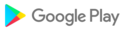
- CategoryTools
- Tagsspeedtest, wifi
- DeveloperZoltán Pallagi
- Developer sitehttp://pzoleeblogen.wordpress.com/
- Developer emailpzoleex@gmail.com
- md5 hash2c9f9e650564b913e9dda51fb14c42c7
- Architecture-
- Permissionsshow (13)

